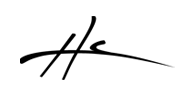HeDa Scripts for REAPER
REAPER is a great DAW with an extensive capability to be customized and extended with scripts. In this page I want to share some of the scripts I create. I hope you like them. You can support me with a paypal donation Thank you.
To start, you have to install HeDaScripts Manager and then use it inside REAPER to automatically install the rest of the scripts: