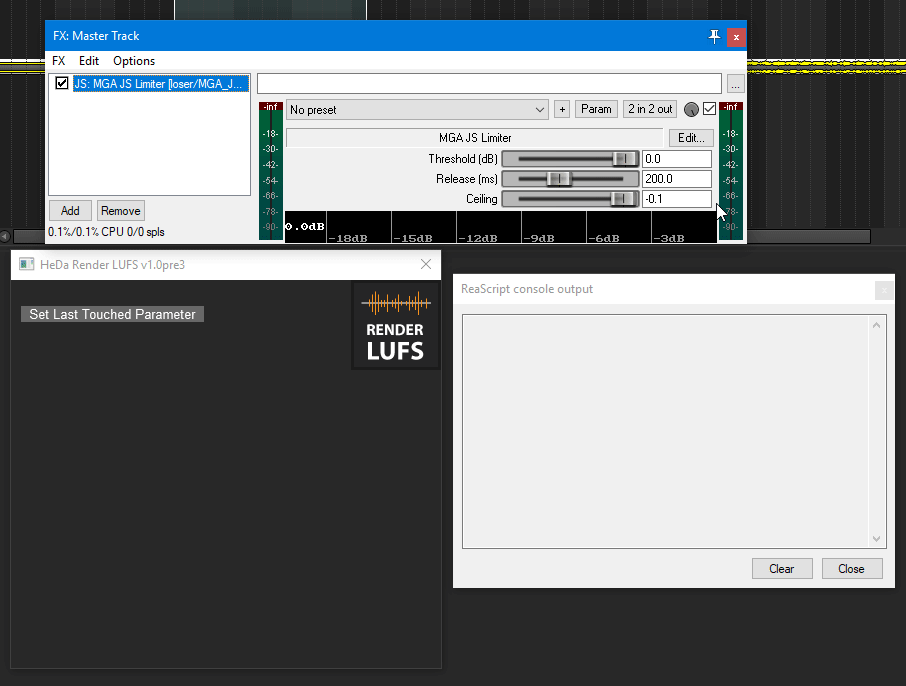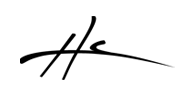Render LUFS
Render LUFS is a script that helps automatically rendering a file to the desired target integrated loudness (LUFS)
Define parameter of the plugin (normally a limiter threshold or gain plugin) that you want the script to adjust for obtaining louder or quieter final file.
If the loudness doesn't match the desired target, then it adjusts the plugin's parameter and renders again until it produces a final render file with the desired loudness.
Usage:
First touch the parameter on the plugin that you want to adjust to increase the volume of the rendered file. This is typically the gain or threshold parameter of a limiter on the master track. But it can be anything.
- Click on "Set Last Touched Parameter" button
- If the script doesn't have configuration for this parameter, it will ask you to configure
- Click the Range button, and set the range of the parameter in dB. For example if the parameter can adjust from -12db to +12db gain, then the range would be 24. You can also set the range to -24 if the plugin works differently, for example in a threshold, that goes from -30 to 0, then the range would be -30.
- Once you have configured the parameter, the script will let you render. You can open the render window to adjust your file name, sample rate, etc, then Click on "Save changes and close" to return to Render LUFS window.
- Define the desired Target Loudness in LUFS, Typically, -13 forYoutube, -14 for Spotify, -16 for ITunes, -23 for Standard, etc...
- click RENDER.
- The script will render as many times as needed to achieve the desired Loudness by adjusting the parameter on each iteration.
Required: REAPER 5.974 currently the latest version
Required: SWS/S&M Extension: 2.9.7 or newer
- Download and install it from HeDaScripts Manager
- Documentation page
- Forum support thread