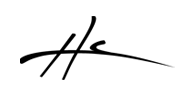HeDaScripts Manager
INSTALLATION INSTRUCTIONS:
-
Requirements for many of the scripts:
-
SWS Extension 2.8.3 or newer
- js_ReaScriptAPI extension: https://forum.cockos.com/showthread.php?t=212174
- download the library from here v1.310 or later version: https://github.com/juliansader/ReaExtensions/tree/master/js_ReaScriptAPI/
- for Linux, download the .so file
- for MacOS, download the .dylib file
- for windows, download the .dll file 64 (or 32 depending if you still use 32 bit.)
- Copy the file to the REAPER UserPlugins directory.
- download the library from here v1.310 or later version: https://github.com/juliansader/ReaExtensions/tree/master/js_ReaScriptAPI/
-
-
Download HeDaScripts Manager v1.50 (2023-01-31)
New in version 1.50:
+ Dark theme
+ 150% and 200% toolbar icons
# fix crash on Windows in some cases
# fix for special characters passwords? -
Older version (in case 1.50 does not work) :
-
Linux Download v1.47 (2023-09-08)
-
MacOS Download v1.47 (2023-09-08)
-
Windows Download v1.47 (2023-09-08)
-
-
Extract the Scripts and Data folders inside this zip to your REAPER resources folder.
Important: If you copy and paste the folders, make sure you merge them, do not replace. You need to merge these files with your existing Data and Scripts folders.
If you are not sure how to find the Resources folder, the best way is to run the command from REAPER. It's in the Options menu "Show REAPER resource path in explorer/finder..."
It will be installed in the subdirectory
"*REAPER_resources_path*/Scripts/HeDaScripts/HeDaScripts Manager"
so the lua file path will be
"*REAPER_resources_path*/Scripts/HeDaScripts/HeDaScripts Manager/HeDaScripts Manager.lua"there should be another directory which will be empty by default but it is needed as it saves
there some configuration files:
"*REAPER_resources_path*/Scripts/HeDaScripts/HeDaScripts Manager settings"And the Data directory is just the toolbar icon.
*REAPER_resources_path*/Data/toolbar_icons/HeDa_HSM.png -
Install required libraries:
- Linux:
- It should work without installing anything else. If not, install the following packages:
- Debian, Ubuntu, MXLinux:
- sudo apt-get install curl
- sudo apt-get install p7zip-full
- ArchLinux, Manjaro:
- sudo pamac install p7zip
- sudo pamac install curl
- MacOS:
-
It should work without installing anything else. It has the required libraries included.
-
A security warning appears:
-
A window "7zz cannot be opened because the developer cannot be verified" This is nomal. Press cancel and then go to System Preferences / Security and Privacy and it says 7zz has been blocked. There, click the "Allow Anyway" button. Open HeDaScripts Manager again and it asks if you are sure to open 7zz. Yes. we need it to extract the scripts, so click "open" to continue.
7zz is the command line version of 7-zip for MacOS. Downloaded from https://7-zip.org/download.html in case you want to download it yourself, you can copy the 7zz file into the settings folder inside a 7z folder.
like this: "REAPER_resources_folder/Scripts/HeDaScripts/HeDaScripts Manager settings/7z/7zz"
-
-
Alternatively you could use unar instead of 7-zip
Download unar from https://theunarchiver.com/command-line
and copy unar to the script settings folder:
"REAPER_resources_folder/Scripts/HeDaScripts/HeDaScripts Manager settings/unar"
-
- Windows:
- it should work without installing anything else. It has the required libraries included.
- Linux:
- Run the script:
- In REAPER, load the script:
Go to Actions, Show Actions list... and click "New action..." "Load Reascript..." and select the file "HeDaScripts Manager.lua". Now you can run the action or make a toolbar button (icon included in the Data folder) and the HeDaScripts Manager window opens and downloads the list of scripts available to install/upgrade.
- In REAPER, load the script:
- Troubleshouting:
- All downloads are managed by curl, if you are using a firewall, make sure you allow connections for curl
- If curl is not able to connect, it may be that the certificates in your system for curl are expired.
- to fix it you can replace it with new certificates:
- Rename /etc/ssl/cert.pem to something else. (I suggest /etc/ssl/cert.pem.org)
Download the latest cacert.pem from https://curl.se/docs/caextract.html
Rename it to cert.pem
Copy it to /etc/ssl/cert.pem
- Rename /etc/ssl/cert.pem to something else. (I suggest /etc/ssl/cert.pem.org)
- to fix it you can replace it with new certificates:
- If you still have any problem you can contact on discord or ask in the Forum Support Thread: http://forum.cockos.com/showthread.php?t=179003
USAGE:
- Before clicking the install button on a script in the list, you can click on the version button which downloads the changelog with details of the version.
- After clicking the install button, it downloads the files needed, extracts them to the correct location and adds the needed actions to REAPER. The script becomes green (installed) ready to use.
- The script is now installed and one or several actions are added in the REAPER actions list. The Manager also installs some icons for the scripts ready to use for the toolbars. You can find them in the Data/toolbar_icons folder.
- To uninstall a script, simply click the uninstall button, and the actions are removed from REAPER and the folder of the script is renamed as a backup. You can delete them manually if you want.