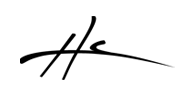Track Templates
A new way of browsing and importing your track templates in REAPER with screenshots or icons, favorites, and filter by name
You can configure as many instances as you want. Each instance opens a browser with your track templates from your REAPER resources directory. Each instance will remember your settings, position, subdirectory, favorites etc. You can have multiple instances configured to quickly open some specific templates, or just use one instance.
Screenshots:
Here is an example:

here, another instance is launched with a specific subdirectory. Each instance has its own favorites and settings.

Features:
+ Custom Icons for directories and templates (Save .png image file with the same name as the template in your Track Templates VIP settings directory. Icons for directories must be in square brakets i.e. [DIRECTORY].png )
+ Track Icons inside template file support
+ Filter search by name
+ Favorites: Show only favorited items (right click on template or directory to set/unset favorite)
+ Folders navigation
+ Refresh button.
+ Dock/Undock button
+ Zoom in and out buttons to change the size of the items. Also CTRL+mouse wheel.
+ Multiple Instances (read inside HeDa_Track Templates VIP.lua file to set a new instance, 3 instances provided by default)
+ Open current Template Directory in explorer or finder.
+ Setting: ≡ Menu for settings
+ Setting: Show files from all subdirectories
+ Setting: Hide subdirectories
+ Setting: Always show labels even if there is icon
+ Setting: Autosize labels with zoom
+ Setting: Show tooltips
+ Setting: Exit after importing template docked
+ Setting: Exit after importing template floating