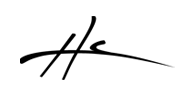Here is pre5 with some changes in the keyboard combinations to select tracks. CTRL click on a meter was to solo that track. Now it is to select multiple tracks. Same as in REAPER. SHIFT tracks also selects from first to second selected tracks.
So, now the mouse wheel on meters can affect all selected tracks then. Same to the IL adjust middle mouse button on meter. It can adjust IL of all selected tracks at once. IL needs to be calculated for a while before you can middle click and change it with precision. The existing analyzed part of the graph will shift approximately too to reflect these changes via mouse wheel or middle button.
Also, the new right click menu in the track's icon provides "add or remove children tracks" of the selected track.
v2.0pre5 (2016-02-17)
+ Preserves the order of tracks when added. (global option)
+ Selected tracks background highlight
# CTRL click on meter selects/deselects track(s) and can select multiple tracks now)
+ CTRL drag to select/deselect multiple tracks in one click
+ SHIFT click on meter to select contiguous tracks from first selected to second selected
# MMB and MW on meter now can modify fader of all selected tracks relatively, not only one under mouse.
+ MW on meter: shifts ML/SL/IL graph(s) too by an "approximate value"
+ MMB on meter: shifts ML/SL/IL graph(s) too by an "approximate value"
# ALT click now to toggle solo track (it was CTRL click previously)
+ ALT drag to toggle solo multiple tracks in one click
# ALT click in Show/Hide graph buttons to solo in graph
+ IL numbers in meters are now track's reset buttons too
+ Right click menu on meter icon
+ Add/Remove children tracks of a folder track
# fix: crash sometimes removing tracks