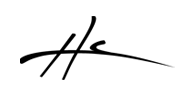Hello friends. It's been a while since the last post... I've been busy, and I am bringing some news and updates for you. Please notice that the zip files contain a new directory structure. Check that you unzip them to the REAPER resources folder, and maintain the sub directories as they are in the zip.
Two important updates for Track Inspector and Loudness Graph. Important because they work with dpMeterII. Previous versions of the scripts were designed to work with dpMeter I, and new users were trying to use them with the new dpMeterII that is the default download from TBProAudio now. So this updates fix these problems. It is also nice that TBProAudio included some built-in presets in dpMeterII so there is no need to configure the preset manually for the scripts, making them easier to install. Thanks again TBProAudio !
Track Inspector v1.0beta4 (2016-06-27)
+ dpMeterII 1.1.8 or later needed.
# fix: Freeze details info now supports big chunks. It shouldn't cause hang or slowdown as before.
# fix: freeze details info now updated when freeze/unfreeze command run outside script.
# fix: Toggle envelope if not track selected [postcount=324]
# fix: Select track when right click send to go to that track
# fix: overlapping pagination buttons in notes panel
# fix: master track can be used to store track notes too. not depending in mastertrack GUID now
which was changing each time project load (maybe a bug)
+ Right click Record button to show Track's recording settings
Loudness Graph v2.0rc7 (2016-06-26)
# automatic update tracks with old dpMeter version to dpMeterII
# fix: remember vertical zoom (minimum loudness value)
# fix: panning in graph without lock to arrange starts to zoom while panning.
* v2.0rc6 (2016-06-21)
+ dpMeterII 1.1.8 or later compatibility
# use of dpMeterII internal preset. No more manual "Loudness" preset creation needed.
# playcursor_set_mode: set to 0 to set play cursor at the exact time where clicked on graph
# fix: manual reset all button when bypass_EBUR128_when_RMS was broken
# fix: middle mouse drag at beginning of project to pan and with lock to arrange on
# various small fixes
A small update for Notes Reader with better UI and remembering undocked window position. It has been translated into Lua so it only works in REAPER 5 or above. And it doesn't read from multiple tracks yet so maybe you do not want to uninstall previous Notes Reader version just yet.
Notes Reader v0.98 (2016-06-14)
+ Translated to Lua language.
+ Right click anywhere to show menu
+ Integrated Fill gaps with empty items in this menu, not as separated action.
+ Remember undocked window position/size
And now, let me present you
HeDaScripts Manager
HeDaScripts Manager is beta1 and ready for testing. It is the best way to install and update my scripts now. It will include patreon-only scripts soon too. Which I will call VIP scripts. For now, please test this beta1 version Track Inspector and Loudness Graph updates will come to the manager soon if the Manager works well.
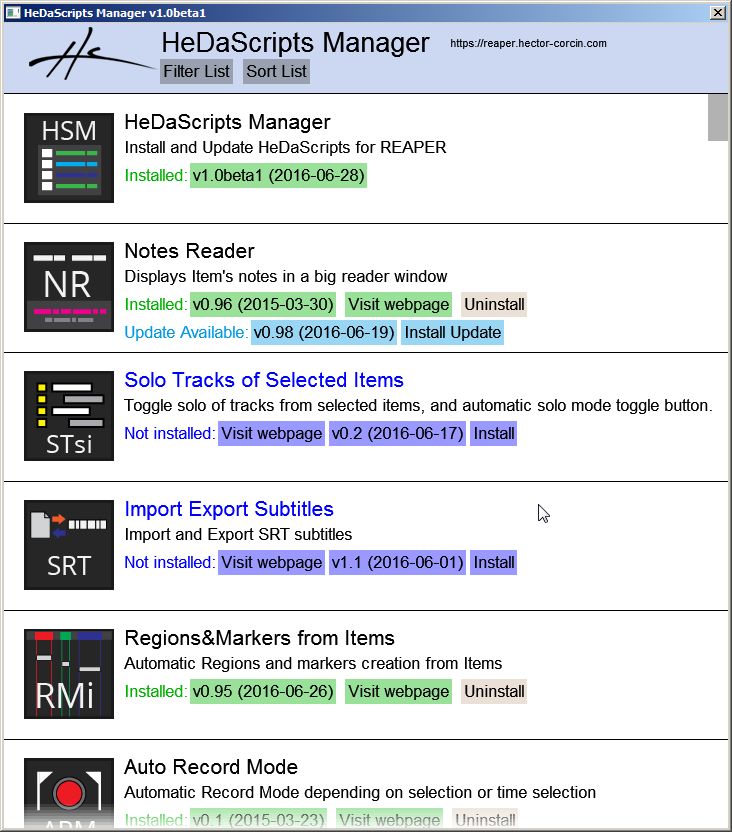
Install:
So how does the Manager work? It is basically another Lua script. Install it manually to the REAPER resources folder. The zip has the folders structure inside it, so if you extract it to the resources folder or to your portable REAPER installation folder, it will create the needed directories inside Scripts/HeDaScripts/HeDaScriupts Manager
You may want to read more details in the included Installation instructions.txt file. Once you have copied the files, you can add the script to REAPER actions list with the load button as any other script and run it. This is the last script you will have to install manually. From now on you can use the manager to install/update scripts with one click of a button. It needs REAPER to be connected to the Internet to download the scripts.
Use:
You will be presented with the list of scripts and buttons to install them and update them. So no more manual installations, just one click and you are ready to use the script. The Manager downloads the script, and extracts to the resources folder. and Adds the required action or actions to your actions list. You can now run them from your action list, make a toolbar button for it (the scripts now come with toolbar icons too), or run it from the Manager. It uses curl library to download the files and 7za.exe, the command line version of 7zip(Windows) or unar(OSX) to extract the files of the 7z file into the REAPER resources folder. All are trusted open source programs. You can download them with the links included in the installation txt file.
Here is an example GIF of how to Install Notes Reader for example
Download (2 options):
- Download HeDaScripts Manager v1.0beta1
- or Download HeDaScripts Manager v1.0beta1 (version without libraries) you have to manually download them and copy them to the script resources directory)
Finally, A teaser of a new script in the making: Time Manager
It is a timer with multiple user, and multiple tasks per project. Data is stored in the projects automatically and it can also support multiple projects opened. It automatically pauses if you are not doing anything in REAPER by monitoring REAPER activity. It can also work when working in external editors by activating the mouse feature. Then it only pauses if you don't move the mouse. Let me know if you find it interesting.
That's all for now
Thank you as always for your support! And let me know if the HeDaScripts Manager works well. It will allow me to update the scripts more often and easily.