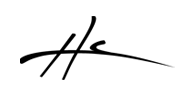* v1.4pre8 (2017-06-30)
+ Track Tags: TCP MCP Visibility Presets (CTRL+Click to save preset. ALT+Click to delete preset)
+ Track Tags: 9 actions to load presets via action shortcuts
+ Track Tags: Tags panel menu
# Track Tags: copy and paste moved to panel menu
# Track Tags: CTRL+Click to solo visibility. TCP MCP buttons become green indicating it is soloed. Do it again to unsolo.
# Track Tags: option: MCP visibility follows TCP visibility
# Track Tags: tags are automatically copied when duplicating tracks
# Track Tags: sort list of project tags by name
# Track Tags: SHIFT+click tag to rename tag
# Track Tags: align TCP MCP buttons columns
# Track Tags: internal optimizations in list of tags
# Track Tags: some bug fixes, tags lost when switching tabs, and smaller bugs

Tags Visibility Preset system is working now. It adds 9 presets buttons to save(CTRL+click) or load(Click) combinations of TCP and MCP visibility for quick recall.
Even more. This update adds 9 new actions in your actions window to load each preset. So you can customize your keyboard shortcuts to quickly load a preset without having to go to track inspector panel.
Tags are now ordered by name. And you can rename them (SHIFT+click) Tip: You can for example put an * prefix to a tag and it will show first before any other tags.
You can solo the visibility of a tag by CTRL+click on the tag in the list of all tags. the button becomes green indicating that it is soled. CTRL+click again on it to restore visibility.
There was a big bug in tags not being saved correctly when switching project tabs. It works now. There have been some other internal changes from previous prerelease, so test this all you can.