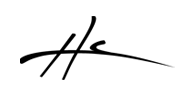* v1.4pre7 (2017-06-26)
+ Tracks Tags: Add tags to tracks, for example MIDI, VCA, AUDIO, VOCALS, GROUP 1, etc... whatever you want. You can add multiple tags to each track.
+ Tracks Tags module: Show or hide in TCP or MCP by tags. / Select Tracks by tags.
# fix: maintain panels scroll position(to latest fully visible) when selecting another track.
This update adds a new panel for adding TAGS to tracks. In REAPER all tracks are the same. This is an advantage but it would also be nice to categorize tracks for several purposes.
Now you can add a tag to each track, or multiple tags. First select the track or multiple tracks you want to categorize and click +Tag button to add the tag. You will see a list of tags in green which are the tags assigned to the selected track. To remove a tag, ALT +click on it.
Below you see a list of all tags used in the project. Click on this list tag name to select all tracks with this tag. Or CTRL click to add that tag to selected tracks without having to type the name of the tag. ALT click to remove this tag from all tracks. There are two buttons TCP and MCP. This toggles the visibility of the tracks with this tag on the TCP or MCP.
More functionalities by tags can be added and some presets and custom actions to toggle TCP and MCP visibility directly with a shortcut will be added.