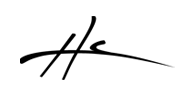New updates to Track Inspector. You can add links to jpg or png images in the notepad to display photos of the beautiful singer, or the mic setup, or detailed pictures of the instrument recorded. Whatever you want. You can add as many as you want. If you add many, you can see them as a list of small thumbnails. Click on them to remove or change their size. You can set the default size from the notepad menu too. By default they should fit to width of Track inspector. You can open the images in your predefined application to view the images in full resolution. Removing the image doesn't delete the image files. It is recommended that you copy the images to your reaper project folder, where the media is. But you can also link to the images in any other folder.
* v1.4pre37 (2018-01-08)
+ Notepad Images. Possibility to add/remove images to the notepad. Change size, open in application.
+ Copy Notepad images and text and Paste in another track.
+ Tags: Bypass TrackFX tag
+ Tags: Auto-Arm tag
+ Tags: < > buttons to column-scroll tag table horizontally
+ Settings: "Use Mastering Gain in Mastering mode" and "Toggle Master FX in Mastering mode": Mixing/Mastering button on master instance options to toggle monitorfx gain plugin and fx chain for master track.
# fix: notepad number of lines displayed
# fix: notepad scrollwheel to scroll notepad text with x number of lines displayed.
# fix: saving changing fx groups immediately
# fix: tags presets load including mute and solo update
# fix: Support "Select track under mouse" action