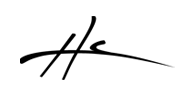* v1.4pre1 (2017-05-15)
+ Set Track(s) Color
+ Track color gradients (Saturation and Luminance)
+ Track color RGB hex code copy&paste
# right clicking track id again being in master track goes back to previous track before right clicking to go to master track
New color panel to set track colors. May add some swatches to save and recall color favorites.
To close the color panel: Click again in the color button (top left) or right click anywhere in the color saturation/luminance area.

Color gradients option if multiple tracks selected:

1.4pre2: Hue gradient. Right click to define second color to make the hue gradient