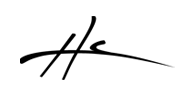* v1.3pre6 (2017-02-21)
+ master track inspector: Option to use monitor FX. Use premaster option is still there but it is better to use Monitor FX
# fix: avoid creating wrong hardware output in premaster track
here is another update. It adds a new option to use MonitorFX chain when monitoring the master track. I think it is better than the alternative use premaster track method. Although it is still there, it is recommended that you disable use_premaster and enable use_monitorfx in settings.
To use the monitorFX chain you must also first load the included FXChain in the monitorFX. Open the monitor FX chain and FX Add FX Chain... "FXChains/Track Inspector Monitor FX.RfxChain"
It adds the two effects needed for the meters in Track Inspector.
Configure the input routings for them once and they will be there for all projects since it is part of the monitor FX chain. This depends on how you setup your Control Room. In general you have to route your main stereo outputs to the Track Inspector JSFX, and to dpemeter2.
Now open Track Inspector and go to settings and make sure to enable use_monitorfx in settings.
Now when you switch to Master track, or you use the dedicated Master Track Inspector instance, it will use the monitor FX chain to get the meters data and it won't add any FX to master track, or to premaster track.