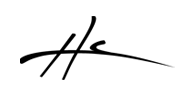update, new features and fixes:
Track FX Groups is a number group that you can assign to each FX. Clicking in the number groups below the FX list floats all FX from the group, SHIFT-click toggles bypass to all FX in the group. If ALL button is activated. it will work on all tracks, not just the selected track.
Automatic assignment of groups using the FX name can be enabled or disabled. To specify the names, you must edit the global options file for now because the UI for that is not done. It is included with some example groups. You can add as many groups as needed.
v1.0pre4 (2016-03-21)
+ Track FX groups (toggle bypass group, toggle float group)
+ Auto FX group assignment based in FX name options
+ Hide effects or instruments prefixes option.
+ Track Automation panel (preliminar design)
# wet/dry knob opacity when wet=0
# fix: delete selected track crash
# fix: delete FX with ALT+click crash
# fix: do not create duplicated aux tracks
# fix: faders can be used to write automation too. (thanks @mpl)
# fix: autocreate aux tracks again if not found when opening new/old projects.