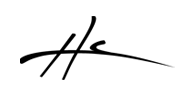New update in HeDaMixer supporting Panning. You have to enable it from the Show submenu.
It supports Mono Pan. Stereo Pan. Dual Pan and some initial support for ReaSurround. For more control of the surround it is recommended to click on it and the ReaSurround plugin will float. But the idea was to have an overall view of all surround plugins in the mixer.
This update also includes a mode that displays the full track name and icon when you move the mouse over it. It can be useful when having long track names or small width for the tracks.
You can easily change the font size with the + and - keys. You need to have the window focused. If docked, then you can click on a track name and it will stay focused.
The theme uses Bebas Neue font by default now. But you can change the font editing the theme file if you want.
* v1.0pre5 (2018-03-14)
+ Panning: Mono Pan. Stereo Pan. Dual Pan.
+ Panning: Some initial ReaSurround support.
+ Mouse over track names to read entire track name.
+ Keys + and - to change font size.(keys work with HeDaMixer window focused)
+ Theme: Change Font support. "Bebas Neue" included as default. If not, Arial or default font should be used.
+ Setting: Show > Margin between tracks
# fix: theme settings, colors, saved for each instance.
# fix: crash in meter from another track. Thanks @hopi* v1.0pre4 (2018-03-05)
+ Change fader image per track. Menu searches pngs in the faders folder. Included some example faders with default fader in different colors.
# Change default fader type for all tracks, now uses new function that searches pngs in the faders folder too.
# fix: locked tracks issue after switching from another project tab.
# fix: correctly load theme from settings folder if found. If not, use default theme.
# removed instances 2 and 3 examples. Use Save as new instance function to make new instances.
# fix: track selection change if dragging fader and releasing mouse button outside the current dragged fader.* v1.0pre3 (2018-02-17)
# fix: toolbar_misc_key_lock.png not needed [p=1954013] thanks @timh613
# fix: (position out of bounds) [p=1955399] thanks @hopi