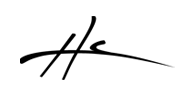I forgot to announce in the blog here that I released the first pre-releases of HeDaMixer for VIP members
If you find any issue please let me know or if you have new ideas or suggestions to improve it Thanks !
* v1.0pre2 (2018-02-08)
+ Automation support.
# try to fix theme not found error.
# fix: crash gap width dialog when deleting the number
* v1.0pre1 (2018-02-02)
+ Display peaks meter, waveform, fader, mute, solo, FXChain, I/O.
+ Display Selected tracks and Lock current tracks
+ Support for Track Inspector Tags special instances that show only tracks with specific TI tag.
+ Support for Track Inspector FX Groups, for displaying gain reduction for each plugin with different colors by FX group.
+ Option: Display Gain reduction from supported plugins. Multiple gain reduction indicator support.
+ Option: Set reference level grid
+ Option: Change color above reference level
+ Option: Meter color by Track color or by defined color
+ Option: Change background color, and text color, and text shadows
+ Option: Selecting one meter, scrolls into TCP view or MCP view
+ Load and save configurations as presets of all the options.
+ Save as new instance
+ Gaps after a track.
+ Layout: initial support for different layouts. early limited. Separator layout. will be improved.
+ Auto layout Separators from MCP layout.
+ Initial public test version.
Also released Track Inspector VIP 1.4pre42 adds integration with HeDaMixer for tags: Added this to the TI documentation:
Integration Track Inspector Tags with HeDaMixer VIP
In Track Inspector 1.4pre42, there is an added feature in Tags to open a special instance of HeDaMixer VIP, that shows the tracks of that have that tag. This opens a new instance for each tag so it makes sense that if one instance is already running, the new one will have the prompt to terminate current instance or create a new instance. You can safely use Create New Instance, to be able to open more than one HeDaMixer with tags.
If you clicked remember setting and terminate, and now you want to change it to New iinstance, you can uninstall HeDaMixer (Not Track Inspector) and install it again. All your custom settings will remain and then it will ask again to terminate or to create new instance.