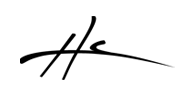Some support for common questions and problems:
- How to start Track Inspector or any script every time you start REAPER?
- Track Inspector Monitor FX Chain for Master instance
- I need help with a particular script
How to start Track Inspector or any script every time you start REAPER?
For Track inspector, there is a button in the settings page now that adds the script to the startup for you as described below.
In REAPER there is a special script that is run every time if the script exists. The file is "__startup.lua" located in the Scripts folder in your REAPER resources folder.
If you don't have this file, it is normal. You can create it by going to the Actions window, and click in the New... button next to the Reascript: text.
It prompts you for the file name. Enter __startup.lua (notice there is a double _ )and then you will be presented with a script editor. Here you have to enter the code to call other scripts.
Enter this line to start Track Inspector VIP for example:
reaper.Main_OnCommand(reaper.NamedCommandLookup("_RSe3ad1140dc733c3ccfe65a67ec53bfc634535821"), -1) --Run Track Inspector VIP
you can enter new lines for each script you want to auto start. The _RSe3ad1140dc733c3ccfe65a67ec53bfc634535821 in this example is the command ID for Track Inspector VIP. To find other IDs for other scripts you must find them in your actions list selecting the action for the script and right click and Copy command ID. then you cna paste it in your script editor.
Now you only have to Save the script. (CTRL+S) and that's it. Try to test it by restarting REAPER and the Track Inspector VIP should be started automatically. It remembers the docker posiiton. If the first time appears in a different docker, just move it to where you want it and next time it will be there.
5. Track Inspector Monitor FX Chain for Master instance
If you have dpmeter4 installed correctly and everything works well on the Track Inspector VIP instance, but you go and run the Track Inspector VIP Master instance you can have this error displayed: "Error. EBUR128 plugin not found in Monitor FX Chain."
This means you haven't yet configured your Monitor FX chain properly. Follow the instructions to import the included FX Chain into your monitor FX chain.
There is a FX Chain included in the script that will be installed in the FX Chains folder in your Track Inspector VIP folder. Search for the file: Track Inspector Monitor FX dpmeter4.RfxChain. This chain includes the Track Inspector plugin for RMS, waveform and peaks, and the dpmeter4 plugin for EBUR128 meter.
1. Open your Monitor FX Chain. View > Monitoring FX.
2. The FX Chain opens. There in the FX > Add FX Chain ... Locate Track Inspector Monitor FX dpmeter4.RfxChain
If you don't have more plugins in your Monitor FX Chain, then that is all you have to do. If you have advanced routings and channels then make sure dpmeter 4 and Track Inspector are in the first plugins in your chain and have the proper channels routed to 1/2 channel inputs. Normally you will be fine leaving them first and with default routing.
I need help with a particular script
First, read the documentation pages of the script if it exists. For example for HeDaMixer, there is https://reaper.hector-corcin.com/documentation-hedamixer , for Track Inspector: https://reaper.hector-corcin.com/documentation-heda-track-inspector
You can also use the Cockos forum to ask something. Each script has its own dedicated support thread.
HeDaScripts Manager https://forum.cockos.com/showthread.php?t=179003
Track Inspector https://forum.cockos.com/showthread.php?t=174202
Loudness Graph https://forum.cockos.com/showthread.php?t=159603
HeDaMixer https://forum.cockos.com/showthread.php?t=202024
Track Templates https://forum.cockos.com/showthread.php?t=189424
Notes Reader https://forum.cockos.com/showthread.php?t=155928
Region Tracks https://forum.cockos.com/showthread.php?t=155582
MIDI Dynamics https://forum.cockos.com/showthread.php?t=199038
There is also a HeDaScripts Discord chat server where you can ask for support.