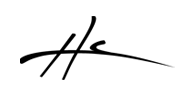Panel
This script creates panels or toolbars, where you can design your own set of buttons that run REAPER actions. It can be used docked as a toolbar, or floating as a larger window panel.
The idea is to replace the Track Inspector Custom buttons with HeDaPanels. For now, it is a separate script that can be docked next to TI, but those panels saved, will be available as panels inside Track Inspector too. Another use is to be used as floating toolbar that opens next to the mouse cursor. , or even to replace some of the native toolbars. THe idea is to make it easier to design your toolbar without the limitations of current REAPER toolbars.
Right click to show the menu with options. Enter Edit mode, where you can start adding buttons and dragging them into position, setting their properties, actions, text, color, images.. then you can Export/Save the panel as, to a file. It automatically creates an action to run that panel.
this is a screenshot of the editor where you can create the buttons:

an example of a HeDaScripts launcher panel

An example of Track Inspector Tags big buttons, for the most used tag actions